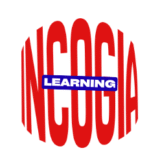How to add courses on the Incogia Learning Platform
By Incogia Learning
Categories: Tuto
About Course

How to Add a Course on Incogia Learning Welcome to Incogia Learning! If you are an instructor and ready to share your knowledge with the community, here’s how you can easily add a course to the platform. Website: www.incogialearning.com
- Log into Your Instructor Account- Go to www.incogialearning.com- Click on “Login” and enter your credentials.- If you don’t have an account yet, register as an Instructor and fill out the necessary information.
- Create a New Course- Once logged in, go to your Dashboard.- Click on “Add New Course”.
- Fill in the Course Information- Course Title: Provide a clear, concise, and attractive title.- Category: Select the appropriate category.- Description: Write a clear description of what students will learn.- Level: Choose the course level (Beginner, Intermediate, Advanced).- Language: Indicate the language used in the course.
- Add an Introductory Video- The course introduction must be a video and is required.- This video must be FREE and accessible to all site visitors, even if they don’t purchase the course.- If using YouTube, be sure to set the video to “Unlisted” so it doesn’t appear publicly on YouTube but remains accessible on the platform.
- Add Modules and Lessons- Divide your course into sections or modules.- Add each lesson with:- Video- Text or PDF- Quiz or assignments if necessary- Each lesson can have a description to provide more context to students.
- Set the Course Price – Choose whether the course is Free or Paid.- Enter the price clearly if it’s a paid course and verify all payment details. 7. Submit the Course for Review- Review all the content you’ve entered.- Click on “Submit for Review”.- Your course will be reviewed by the Incogia Learning team before being published on the platform. Important Recommendations- YouTube videos must be set to “Unlisted”, not “Public” or “Private”.- The course introduction video must be FREE and visible to everyone on the course page.- Make sure all your videos have good sound and image quality for a professional learning experience. If you have any questions or need technical support, feel free to contact the Incogia Learning support team directly through the website.
Incogia Learning – More than community, more than learning.
Course Content
How to add courses on Incogia Learning Platform
you will learn how you can upload your courses on the platform
Videos Section
we will learn with 3 practices videos how can we upload and do all configuration
-
00:00
-
00:00
-
00:00
Student Ratings & Reviews

No Review Yet